

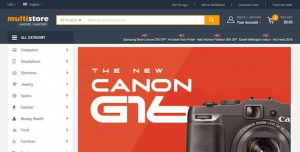

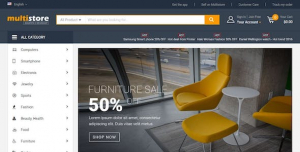
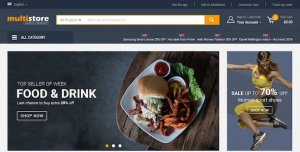


MultiStores – Magento 2 Megashop Theme support Multiple Stores is specially designed for a marketplace that many vendors can upload their products on your site and earn together. This theme is very nice with its clean and professional look.
We have an Outsourcing Project Department to work with your projects and are supporting your partners around the global. If you need to hire a team or set up a full printshop online business, please feel free to contact us at [email protected] to discuss further.
Product Specification of Responsive Multistore Theme for Magento 2
Are you looking for a perfect website theme that selling many items to increase sales volume? Responsive Multistore Theme for Magento 2 with 6 different home page is your best choice with unique interface and bundled advanced extensions.
We have just updated a new powerful Magento 2 Multistore Core Theme on version 2.0.0
PERFECT THEME
- Powerful admin panel: Setting panel allows you set up custom structures without having html/ php knowledge.
- Responsive design: With responsive function, all layouts will fit and look great on different size of device as desktop, mobile phone and tablet.
- Creative header: The header is a very important thing that enriches your site to get more customers. With our 10 header types, you can renew your website but still keep the important information of your website.
- Footer with fully information: Customer can go to the place that shop owner want to navigate them at the end of page.
- Product Detail Pages: You will see the clean and neat in each product detail pages with all information related about product.
- Easy to custom: With this theme, you can change image, select to show product in hot deal, features, new and best seller product and logo easily and quickly.
- Module Brand: With this module, you can add brand for your own products and filter brand follow categories.
- Product Best seller: This module allows displaying product which people purchase a lot in homepage.
- Hot deal products: Allowing admin display countdown to the end of sales or promotions in real time, or build anticipation for upcoming events.
- Featured Product: The Featured Products panel displays products that you have marked as featured that are on sale, in season, back in stock. You can select product to be featured products right in admin panel.
MEGA MENU EXTENSION
Magento mega menu allows both users and administrators to manage and display all kinds of information flexibly optimizing your website navigation performance.
- Flexible Menu Layouts: With Mega Menu extension, you can view your menu with 3 options: Horizontal, Vertical or Both of them. That is an amazing function.
- Horizontal Magento navigation menu: Mega Menu Magento extension has an attractive horizontal menu to organize your categories, sub-categories and products easily. It shows all categories and you can choose any category you like.
- Vertical Magento navigation menu: This is a new function on this product, all name categories are hided in main Menu that make your site neat and clean.
- Both Horizontal and Vertical Menu: There are both kinds of menu display on menu that adapt customer favorites.
- 7 types of mega menu: You can select 7 types of menu content that makes your website more attractive in your customer’s eyes: Default Category Listing, Dynamic Category Listing, Static Category Listing, Product Grid, Product Listing, and Dynamic.
- Select menu item position: You can arrange position of Menu on top, left or both that is suitable to your website.
- Color Setting: Easy to change the element color in right dropdown menu in backend such as: background color when hover item, text menu color, text menu color when hover, product name and product price color.
- Optimize options with menu: Admin can arrange anything on menu with just few clicks and choose what they want to display.
- Responsive: Customer can view it on all devices as desktop, laptop, tablet or smart phones without any problem on presentation.
- Customize menu item: Admin can add, edit and delete category or menu items.
- Setting number: With 4 types menu “product grid”, “static category listing”, “dynamic product listing by category” and “product listing”, you can’t set number of column to display in dropdown menu but you can set it with the rest.
- Custom block: You can display custom block in menu content type such as: default category listing, static category listing, product listing and content. Specially, you can create custom block right in menu content type setting area.
- Product on menu: Your customers can view special as hot, new or featured product
- Add label for product: Add labels to highlight products that you want, such as: Hot, New, Sale in product listing menu
- Add to cart button in dropdown menu: With “default category listing” type, you can see some products and add this product to cart by “add to cart” button.
- Add animation: With some types of menu, we can add animation when hovering over image such as: dynamic category listing and product grid
- Category labels: Easy for you to create a label of each category.
- Configure mega menu from admin panel: You can set Menu types or show (not show) home link only apply for horizontal menu
- Icon on Category: With vertical, you can add icon on category to make your category clear
- Benefit of sub category: You can narrow product search on sub categories, do not to use search tool
- You can create maximum 6 sub menu
QUICK VIEW EXTENSION
Magento Quick View extension is an effective solution which Customers can view product details quickly without leaving the catalog navigation page.
- Quickly view products in Catalog Widget: You can easily preview product in catalog widget as: homepage, categories pages…without going product detail page.
- Display a popup with all information: You only click on quick view button; you will full information about product as: name, price, product image…right in quick view popup.
- Supports all product types: Supports all kinds of products including Simple, Configurable, Grouped, Bundle and others.
- Display all product options in the quick view popup: With configurable product, you can view option about size, color…right in quick view popup.
- Fully responsive popup: Quick view popup completely compatible with desktop, tablet and form screen size 600px, quick view popup will disappear.
- Support Multi stores: This extension can adapt to all stores so you can free your mind to set it up.
- Add product to cart right in popup: Customers can quickly add products to cart from a product popup. Browsing products becomes easier and faster, and encourages sales.
- Quick View button setting: You can set custom for Quick View button about: title, color text and button background.
- Add to cart button setting: Enable / disable Add to Cart button from Quick View. Specify the button’s color, hover color, text color, and text hover color
- Allow show product detail formation: Enable / disable the entire product short description
- Perform other actions like on a real product page: This extension enables store visitors not only to preview product info, but to perform other actions as: add to wishlist, add product to compare, send an email and write product reviews.
- Display product detail page link: Enable / disable Product Link and specify the text color and hover color. If enabled then user will see a link to the product page for more details.
- Cross browser: This extension is compatible with all major browsers as: Chrome, Firefox, IE 9, 10, 11.
- Allow show special products: You can show special products in quick view popup such as: related products, upsell products…
MAGENTO 2 MULITSTORE CORE THEME
A new powerful Magento 2 Multistore Core Theme on version 2.0.0:
- Header Setting: In the admin panel, you can import header types and see the default elements & static block of this header types. Moreover, you can select icons or images for the block as the searching block, user block and cart block which suitable for your website.
- Footer Setting: In the admin panel, you can allow show columns or custom block and set column size, the custom block size for the top footer, the middle footer and the bottom footer.
- Content Homepage Setting: In the admin panel, you can select the available section, change the position of the section or select a custom block for body content of homepage.
- Theme Design Setting: In Design Settings, you can set some things as the color of the part as a basic color theme, the color of some elements in header & footer and change basic font size & basic font family.
OTHER FEATURES
- Category Icon: This is an amazing module that helps you select icon image for each category as you expect.
- Product Slider: With your website that has many products, you can display many products in hot deal, best seller, new products and featured products.
- Product hovering function: When customer hovers a mouse over product, they will see function: quick view, add to cart, add to wishlist. It is very useful for your website to increase revenue.
- CMS Static Block: With using static block, you can create content for category, allow showing items and promotions instead of displaying products in category page.
- Multi Google fonts: We support multiple fonts in admin panel which you can select as you wish.
- Multi-Currency: You can set up currencies for your stores to suitable with more hundred countries around the world.
- Multi Languages: You can set up languages to suitable with customers to make more sale volume.
- Compatible with many major browsers: This theme works perfectly with all major browsers as: Chrome, Firefox, IE and so on.
THEME UPDATES & SUPPORT
- Free of Charge – After purchase, all updates are free of charge.
- Update Guarantee – we will continue to update and improve this theme to keep it the best theme for Magento. The upgrade will be guide in the user guiders of newer version and the buyer has his own responsibility to upgrade the products or not.
- Ticket Support – we have a team support private ticket here; please register and open ticket support. Please read over our support policy as we as Themeforest support policy
- Support Period – we will only support client who has a validated support period from Themeforest, if you are expired, please buy a new extension of support.
STARTUP PRIVILEGE PROGRAM – FOR WEB OWNER
After years of supporting our customer, we realize that setting up an Ecommerce project is not an easy task. It requires tons of time and effort to make a website run successfully. Hence, we would like to give better support for Start-up Project by providing a Start-up Privilege Program with many benefits and offers, that can help Startup company start their project more easily
If you meet the standard mentioned below, please contact us at [email protected] to get this offer
1. Condition:
• This program is applied for new customers who bought the product from 15/02/2010
• Netbase has full permission to update the program at any time. This program can be applied until 30/12/2020
• This program is only for Start-up Project that
+ Do not have hosting yet
+ Do (or do not) have domain yet
+ Do not have developer or still hiring Freelancer
+ Website setup for the first time
2. We offer for Start-up Project:
• Free Hosting: This is our dedicated hosting which can run our package smoothly. For Themeforest Start-up Web Owner, we offer 1 month free hosting.
• Free domain for 1 year
• Free extension: You can choose 1 plugin from here for free
+ https://codecanyon.net/user/truemart/portfolio
+ And you can also request us to Install Sale & Marketing extension for you
• Free 3h customization ($30/h) for our plugin and theme selling on Themeforest
• Free installation service with demo data ($79) for Themeforest Start-up Project
+ Free installation once
+ For customer is Web Owner without developing skill
+ Only if Installing on our hosting
3. Customer who wants to upgrade to Solution Package on Cmsmart will be applied with these offers:
• Free Hosting: This is our dedicated hosting which can run our package smoothly. For Cmsmart Solution Package, we offer 3 month free hosting.
• Free domain for 1 year
• Free extension: You can choose 1 plugin from here for free
+ https://codecanyon.net/user/truemart/portfolio
+ And you can also request us to Install Sale & Marketing extension for you
• For Cmsmart solution Start up Project, we offer free 5h customization out of at least 8h customization ($240)
• Free installation service with demo data ($79) for Cmsmart Solution Startup Project
+ Free installation once
+ For customer is Web Owner without developing skill
+ Can installing on customer hosting
4. Full Services to meet customers
To fully assist all the requirement from our customer on their website, we also provide below services with very astonishing prices:
4.1. Theme Customization as requested
• Header modification: change logo, customize menu, add mobile menu…
• Layout modification: change site width, columns size, responsive fixes…
• Custom sliders, widgets, ad spots, shortcodes, meta fields, fonts, post loop…
• PSD mockup to WordPress theme
• Footer modification: footer redesign, social icons, new widget areas…
4.2. Extra Website setup Services
• SEO Set-Up by Installing an SEO plugin – $39
• Performance Set Up by Installing a Cache plugin –$39
• Security Set Up by Installing a Security plugin – $39
• Installing on a Staging Site before moving to a live site – $39
• Set up WPML for Multiple Languages – $100
• Content Entry – from $150
• Maintenance & Update full sites for 12 months – from $350
• Fix bugs that come from other 3rd conflicts – $39/hours
• Set up SSL – $50
4.3. Full Sites Development as requested
• Set up on Amazon Cloud Hosting
• Customization theme layout
• Set up and install any additional plugins
• Set up theme working with Social Network
• Migration from current sites to new sites
• Facebook Integrations
Please contact us at [email protected] to get this offer
DISCLAIMERS
- Refund Policy – we are a seller on Themeforest and we comply with TF support and refund policy. If you want a refund, please contact Envato team to receive the determination.
- Media Images – some product images, background photos, videos, banners…which use for demo template, is the subject of copyright and are not included in the purchase packages and sample data. We can replace them with placeholder images, so please use your own items.
You can see Magento Multistore Theme Integrated Multi-Vendor Packages
Magento Multistore Theme Integrated Multi-Vendor Packages at here:
Full list of Magento 2 extensions integrated in this theme, click to extension’s name to view for more detail:
Other Magento extensions we highly recommend you to integrate to your multi vendor website:
Version 2.3.0 (24 May 2019)
+ Included admin panel + Included quickstart Magento version 2.3.1 + Compatible with Magento 2.3.1 + Optimize code and database
Version 2.2.0 (20 Jul 2017)
+ Add 9 types of header + Improve user guide
Version 2.1.0 (13 Jun 2017)
+ Fix some bug require js file + Fix bug css for 6 homepage + Fix bug data xml
Version 2.0.0 (26 May 2017)
* Add Header Setting:
- Customize color of the elements in header.
- Change position of the elements in header.
- Enable/Disable the elements in header.
- Change element’s icon in header.
- Upload image icon of cart and user account
- Config horizontal menu and vertical menu.
* Add Footer Setting:
- Invide into 3 sections: top footer, middle footer and bottom footer
- Can change column size In each footer section (top,middle,bootom)
- Can change text color, background color and fontsize.
* Add Home page Section Setting
+ Create new page config for homepage
- Add any available block on homepage
- Add any static block on homepage
- Set position for block on homepage
+ Create page manage block on homepage
+ Create page manage layout for block on homepage
Version 1.5.0 (01 Mar 2017)
+ Add new 5 home page layout + Update and improve user-guide + Fix some CSS bugs
Version 1.0.1 (03 Feb 2017)
- Fix bug CSS - Fix bug missing images - Update user guide











